Manage Business Units
In this example we are going to rename the root business unit and manage a child business unit.
When managing the root business unit it is more likely to have a different unique id per environment you are managing. Root business units are created at the same time a new environment is initialised. Because of this we will need to get the root business unit id and parameterise it in our templates.
Prerequisites
Before running through this demo it is assumed you have setup your connection details. Check this document out on how to target a dynamics instance.
Root business unit
When creating a new dynamics instance a root business unit will automatically be created and look something like this
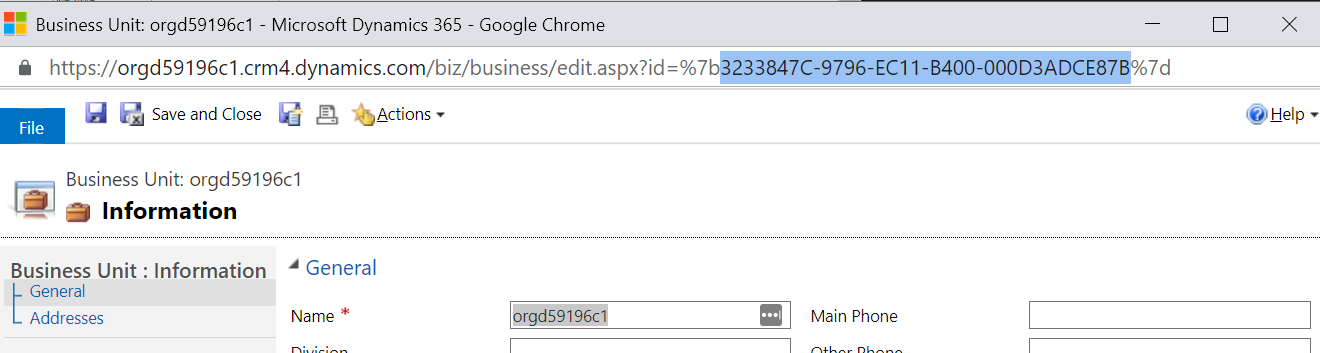
For the DRM template we are interested in the guid for the root business unit as we know this will be different across all environments we want to manage.
Note down the guid for this environment.
Template
In this example, the rootBUId parameter references the unique identifier of
the root business unit in a target environment. It is used to set the
businessunitid property of the first record in the template below,
the name is set to "BU DEMO".
The child business unit then sets its parentbusinessunitid property to the
rootBUId parameter, making "BU DEMO" its parent business unit.
{
"$schema": "https://schemas.drmtemplates.io/2021-03-01/deploymentTemplate.json#",
"contentVersion": "1.0.0.0",
"parameters": {
"rootBUId": {
"type": "string"
}
},
"variables": {
"dynamicsCredentials": {
"applicationCredentials": {
"clientId": "45db5702-3d6e-405e-b74b-fae6344b2051",
"clientSecret": "secret",
"tenantId": "fc9f83b9-9f06-4def-a2b2-cba7589d763e"
},
"url": "https://{yourdynamicsinstance}.crm11.dynamics.com"
}
},
"resources": [
{
"targetenvironment": "[variables('dynamicsCredentials')]",
"type": "drm.crmbaseentity/businessunits",
"apiVersion": "2023-01-09",
"name": "DEMO_BusinessUnits",
"properties": {
"data": [
{
"businessunitid": "[parameters('rootBUId')]",
"name": "BU DEMO"
},
{
"businessunitid": "e6145646-cd42-ea11-a812-000d3a7ed30d",
"name": "Child Business Unit",
"parentbusinessunitid": "[parameters('rootBUId')]"
}
]
}
}
]
}
Parameters
The parameters file will look as below
{
"$schema": "https://schemas.drmtemplates.io/2021-03-01/deploymentParameters.json#",
"contentVersion": "1.0.0.0",
"parameters": {
"rootBUId": {
"value": "3233847C-9796-EC11-B400-000D3ADCE87B"
}
}
}